Apache HTTP Server Version 2.0
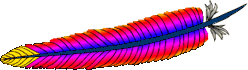
Apache HTTP Server Version 2.0
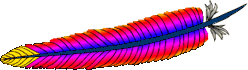
This document covers stopping and restarting Apache on Unix-like systems. Windows NT, 2000 and XP users should see Running Apache as a Service and Windows 9x and ME users should see Running Apache as a Console Application for information on how to control Apache on those platforms.
In order to stop or restart Apache, you must send a signal to
the running httpd processes. There are two ways to
send the signals. First, you can use the unix kill
command to directly send signals to the processes. You will
notice many httpd executables running on your system,
but you should not send signals to any of them except the parent,
whose pid is in the PidFile. That is to say you
shouldn't ever need to send signals to any process except the
parent. There are three signals that you can send the parent:
TERM, HUP, and USR1, which
will be described in a moment.
To send a signal to the parent you should issue a command such as:
kill -TERM `cat /usr/local/apache2/logs/httpd.pid`
The second method of signaling the httpd processes
is to use the -k command line options: stop,
restart, and graceful,
as described below. These are arguments to the httpd binary, but we recommend that
you send them using the apachectl control script, which
will pass them through to httpd.
After you have signaled httpd, you can read about
its progress by issuing:
tail -f /usr/local/apache2/logs/error_log
Modify those examples to match your ServerRoot and PidFile settings.
apachectl -k stopSending the TERM or stop signal to
the parent causes it to immediately attempt to kill off all of its
children. It may take it several seconds to complete killing off
its children. Then the parent itself exits. Any requests in
progress are terminated, and no further requests are served.
apachectl -k gracefulThe USR1 or graceful signal causes
the parent process to advise the children to exit after
their current request (or to exit immediately if they're not
serving anything). The parent re-reads its configuration files and
re-opens its log files. As each child dies off the parent replaces
it with a child from the new generation of the
configuration, which begins serving new requests immediately.
USR1 to
be used for a graceful restart, an alternative signal may be used (such
as WINCH). The command apachectl graceful
will send the right signal for your platform.This code is designed to always respect the process control
directive of the MPMs, so the number of processes and threads
available to serve clients will be maintained at the appropriate
values throughout the restart process. Furthermore, it respects
StartServers in the
following manner: if after one second at least StartServers new children have not
been created, then create enough to pick up the slack. Hence the
code tries to maintain both the number of children appropriate for
the current load on the server, and respect your wishes with the
StartServers parameter.
Users of the mod_status
will notice that the server statistics are not
set to zero when a USR1 is sent. The code was
written to both minimize the time in which the server is unable
to serve new requests (they will be queued up by the operating
system, so they're not lost in any event) and to respect your
tuning parameters. In order to do this it has to keep the
scoreboard used to keep track of all children across
generations.
The status module will also use a G to indicate
those children which are still serving requests started before
the graceful restart was given.
At present there is no way for a log rotation script using
USR1 to know for certain that all children writing
the pre-restart log have finished. We suggest that you use a
suitable delay after sending the USR1 signal
before you do anything with the old log. For example if most of
your hits take less than 10 minutes to complete for users on
low bandwidth links then you could wait 15 minutes before doing
anything with the old log.
-t
command line argument (see httpd). This still will not
guarantee that the server will restart correctly. To check the
semantics of the configuration files as well as the syntax, you
can try starting httpd as a non-root user. If there are no
errors it will attempt to open its sockets and logs and fail
because it's not root (or because the currently running httpd
already has those ports bound). If it fails for any other
reason then it's probably a config file error and the error
should be fixed before issuing the graceful restart.apachectl -k restartSending the HUP or restart signal to
the parent causes it to kill off its children like in
TERM, but the parent doesn't exit. It re-reads its
configuration files, and re-opens any log files. Then it spawns a
new set of children and continues serving hits.
Users of mod_status
will notice that the server statistics are set to zero when a
HUP is sent.
Prior to Apache 1.2b9 there were several race conditions involving the restart and die signals (a simple description of race condition is: a time-sensitive problem, as in if something happens at just the wrong time it won't behave as expected). For those architectures that have the "right" feature set we have eliminated as many as we can. But it should be noted that there still do exist race conditions on certain architectures.
Architectures that use an on disk ScoreBoardFile have the potential
to corrupt their scoreboards. This can result in the "bind:
Address already in use" (after HUP) or "long lost
child came home!" (after USR1). The former is a fatal
error, while the latter just causes the server to lose a
scoreboard slot. So it might be advisable to use graceful
restarts, with an occasional hard restart. These problems are very
difficult to work around, but fortunately most architectures do
not require a scoreboard file. See the ScoreBoardFile documentation for a
architecture uses it.
All architectures have a small race condition in each child involving the second and subsequent requests on a persistent HTTP connection (KeepAlive). It may exit after reading the request line but before reading any of the request headers. There is a fix that was discovered too late to make 1.2. In theory this isn't an issue because the KeepAlive client has to expect these events because of network latencies and server timeouts. In practice it doesn't seem to affect anything either -- in a test case the server was restarted twenty times per second and clients successfully browsed the site without getting broken images or empty documents.